How to check the revision number of your Raspberry Pi
As mentioned in the article, there was a design flaw of the Raspberry Pis prior to revision V1.2 causing some USB-C power cables not to work. There a couple of ways to see what revision you have.
Open the Raspberry Pi Software Configuration Tool
A quick way to check your version is to open the Raspberry Pi Software Configuration Tool.
1
sudo raspi-config
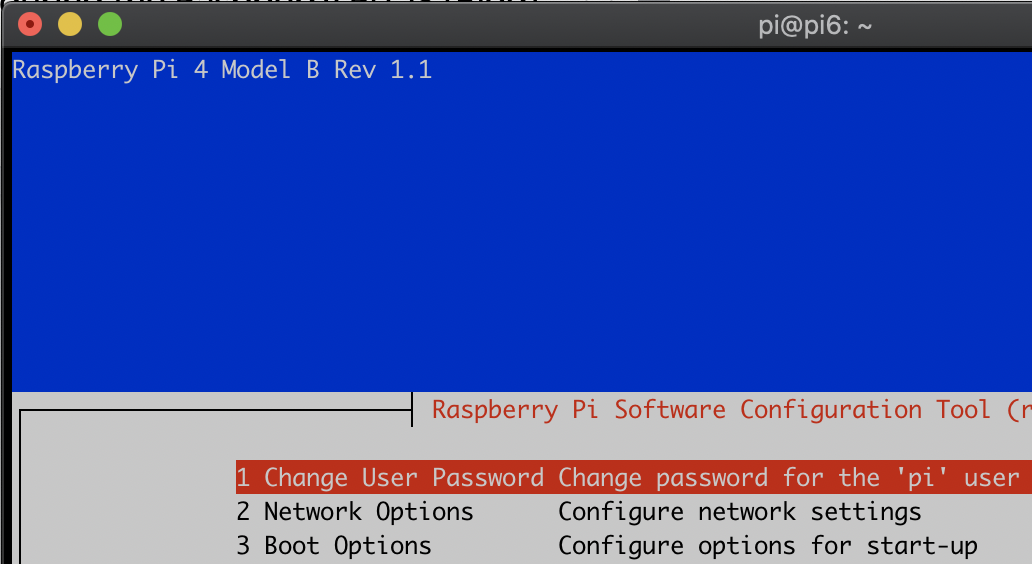
Display the CPU Info
Alternatively, you can list the CPU Info file.
1
cat /proc/cpuinfo
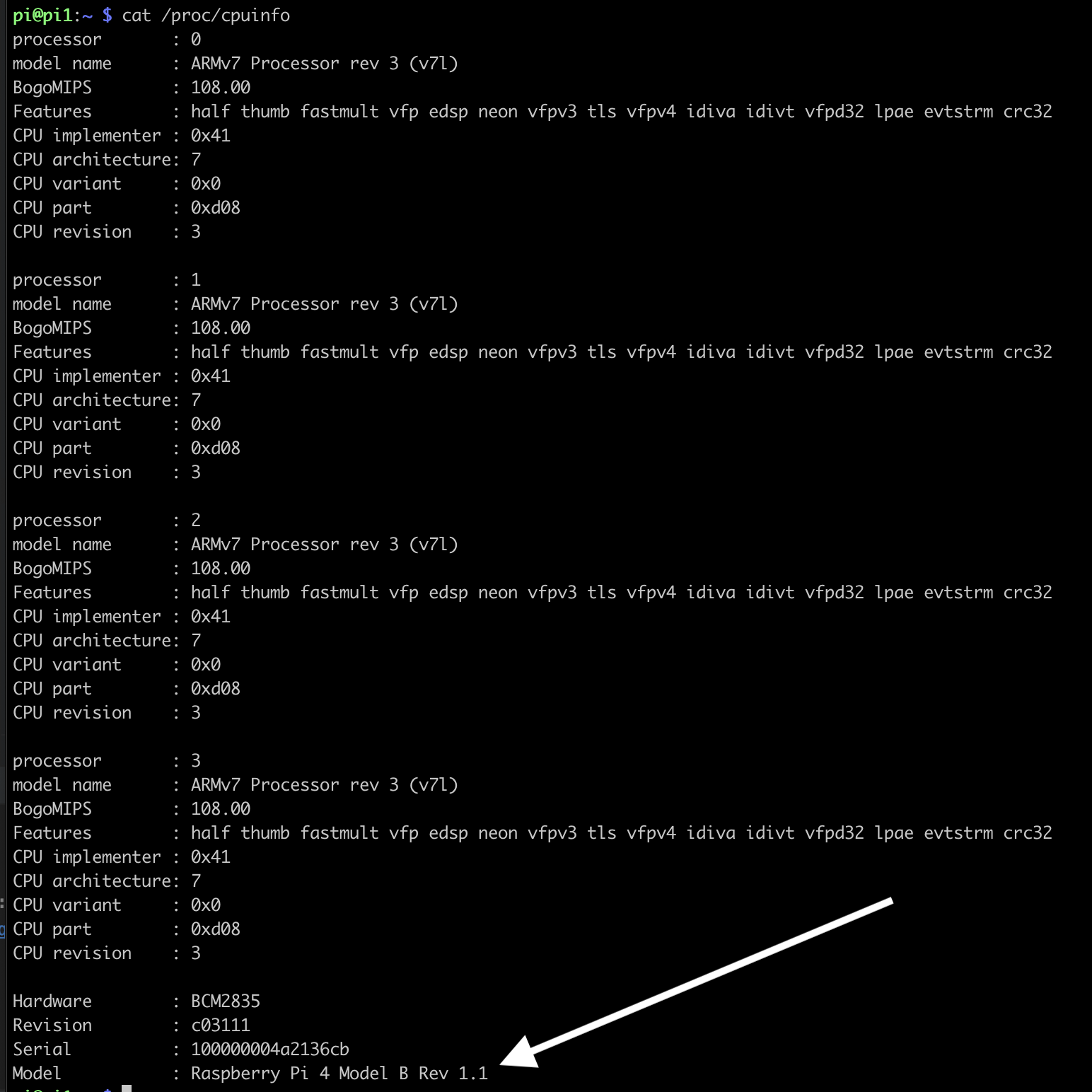
The Raspberry Pi 4 V 1.2 and above include a fix to the USB-C port the make some USB-C charging cables incompatible.