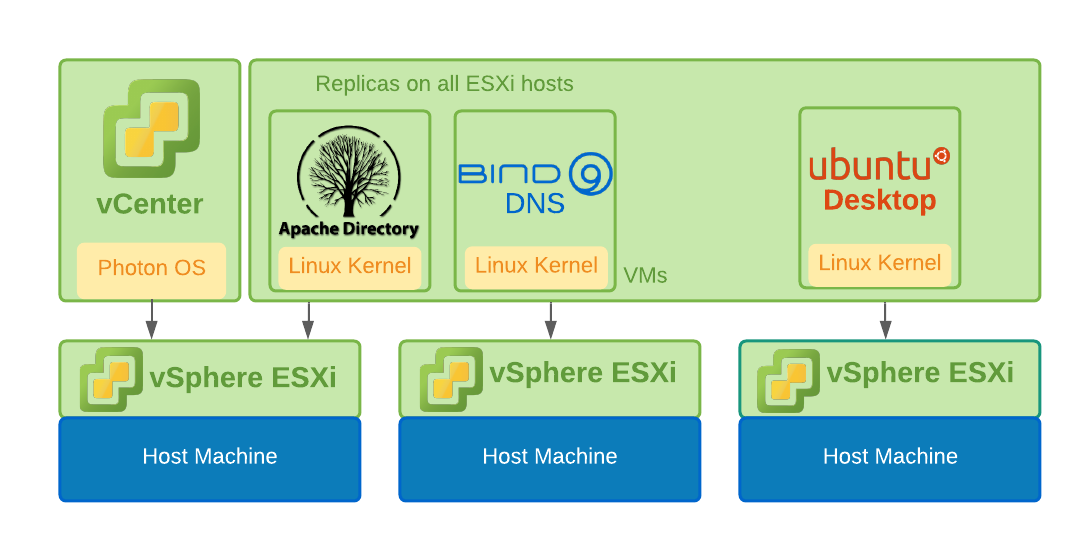Home Lab 2.0 - vSphere ESXi
Last weekend was hectic in my home lab. In my previous post, I mentioned the article System Requirements for Setting Up vSphere with Tanzu with vSphere Networking and HAProxy Load Balancer, which said I needed three vSphere ESXi hosts for Tanzu. I only had one workstation running ESXi, so I picked up two more last Friday.
In the illustration above, you see the end result. Three vSphere ESXi hosts, one instance of vCenter, Apache Directory Server and Bind8 DNS VMs replicated across all three hosts, plus one kick-ass Ubuntu development desktop for when my MacBook Pro runs out of gas.
Let me say up front that my home lab is very basic. If you want to see an excellent home lab, check out Techno Tim’s home lab tour. Tim probably spent more on his network equipment than I did for my used workstations.
Setting this up was a pain for many reasons. Surprisingly, the biggest headache was migrating my DNS server from a Raspberry Pi to all the hosts in my vCenter datacenter. Replication still isn’t working.
Other than the DNS replication issue, my vSphere datacenter is ready for VMware Tanzu.
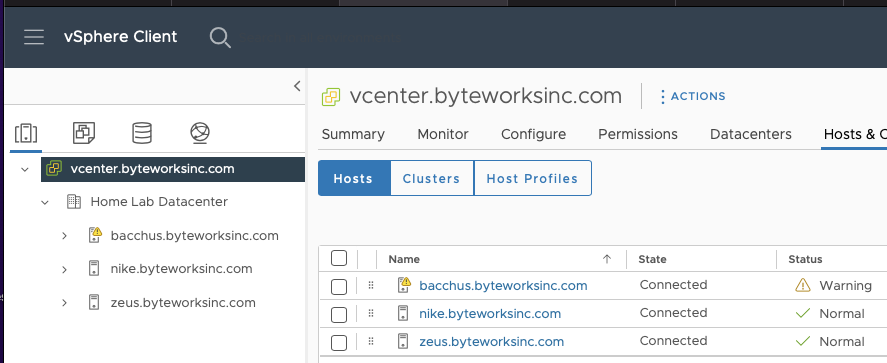
I’ll go deeper into the rabbit hole to set-up HAProxy and Tanzu. This 12-minute video has a quick run-through. Next weekend, I’ll follow the vSphere with Tanzu Quick Start Guide V1a. It looks like a lot of the work is configuring the vSphere Tanzu network topology, as shown in this diagram from the Tanzu quick start guide.
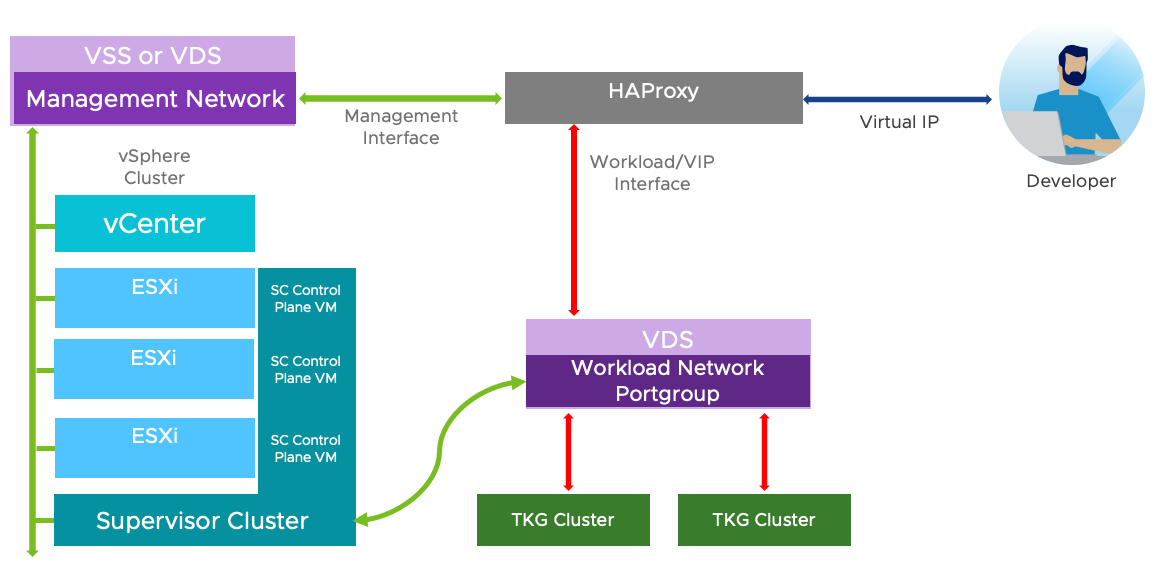
I’m looking forward into diving into HAProxy next weekend!